22Sep2017
How do you get the most out of NBForum 2017 — or any business conference, for that matter? Prepare yourself. Get to know the event inside and out, map out the agenda, pick your favorite speakers, and find your way around the venue. Doing this ahead of time will help you focus on all the action come opening day. And lucky for you, all this juicy information can be found in our event app! Download it today to become an NBForum 2017 Insider.
As you may recall, much of what we need you to know has been compiled in this year’s Welcome Kit. This information package includes all the essentials to start your NBForum insider journey. Read through that first, then continue reading this blog. Go on, we’ll wait. Have you read it? Great! So as you will have just seen, the Welcome Kit recommends that you download the event app. And if you’re still not convinced, here are some solid reasons to download it:
- You can access all the relevant information in your pocket
- You can share your thoughts, pictures, and takeaways with other attendees
- You can chat with other attendees by sending them a direct message
- You can ask questions from the speakers in each Q&A session
- You can rate all the speakers
- You can give us feedback quickly and easily
…and, of course, we’ve made it into a competition. The two most active users will win dinner with one of our speakers: Nick Vujicic!
Sound interesting? We thought so. Read on to get the app…
Step 1. Download the app
Logical, right? Get started by downloading the event app. It is available for iOS and Android. You can find by searching for “Nordic Business Forum”.
Step 2. Login
Open your newly downloaded app and enter your email address to get started. You’ll need to go through some additional steps to enter a password the next time you log in, so we encourage you to select Automatic Login now to keep things simple. With Automatic Login, you will receive a link by email that verifies your credentials and connects you to the app.
Once you’re in, select Nordic Business Forum 2017 event and you’re all set!
If you are asked to allow app notifications, we encourage you to select “Yes”. This will let us send you important messages and updates during the event.
Step 3. Create a profile
This should only take a few minutes. Import your information from LinkedIn or add your details manually to create a profile. Remember to include a profile picture to give it the personal touch.
Step 4. Get to know the app
Browse through the app, read all the information, and get to know your way around it. Familiarize yourself with the ins and outs of the app before the event so you can quickly navigate to exactly what you need during the event days.
Step 5. Ask questions from the speakers
During Q&A sessions, you can engage with our speakers by asking questions through the app. Head over to the “More” menu, and select the “Q&A” option to enter your question! While you’re there, you can vote for questions asked by other guests. Our event moderator will inform you when a Q&A starts, and will select some questions to ask our speakers.
Step 6. Bring your A-game
Get involved! We said it was a competition, after all. The two most active users who appear on top of the Leaderboard by the beginning of the second break on Tuesday (3 Oct) will win a dinner with Nick Vujicic! You can rack up points for posting, commenting, and liking posts within the app, so get cracking! The app is already up and running, so you can start collecting points now. But don’t think you can get away with spam — we’ll be keeping an eye on your posts to make sure they are relevant.
Step 7. Give feedback
We would love to hear your feedback! Within the app, you will find a Survey section for just that purpose. We will ask you about your expectations, your ratings of our speakers, and for suggestions or thoughts on your experience. Use these questions as a platform to voice your thoughts and opinions, and to let us know if there is anything we can do to make your stay more enjoyable.
Psst… you will also get a bunch of Leaderboard points for participating in the surveys!
Download the app today to get started!
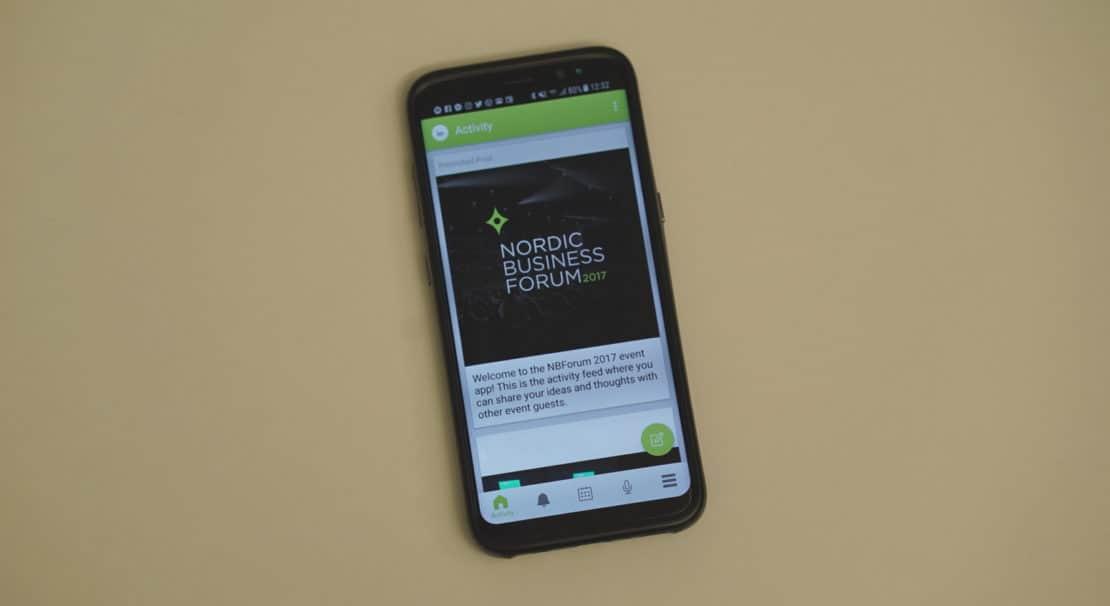
 by:
by: 
