22Sep2016
It’s time to get your online business card in shape – less than two weeks to go to Nordic Business Forum 2016.
Most of the #NBForum2016 guests come to the event not just for the new insights and ideas but to build connections with other seminar guests. With over 5,700 guests at the seminar, it may feel like you are looking for a needle in a haystack when searching for the right people to connect with.
But no need to worry, Brella is here for you! Brella is a networking tool designed for events like Nordic Business Forum. It’s super simple to use and a great way to find the people you really want to meet.
Setting up Brella
It takes only a few minutes to set up your profile – even less if you have a LinkedIn profile. After logging in you just set what you are offering and what you are looking for. If your company does event marketing, we’ll match you with people who.. *drumroll* are searching for event marketing.
Booking face-to-face meetings
The real catch in Brella is that once you find the right connection, you can send a meeting request to them and meet them at the event. Just pick a suitable time slot and once the meeting has been accepted, the program automatically picks a table for you at the Brella networking area (see the venue map here »).
How to access Brella?
All #NBForum2016 attendees can access Brella through the link we’ve sent to your email yesterday or through our event app (available on iOS and Android mobile devices. Windows users can access the app through this link »).
And for all live stream viewers out there, you will have your own Brella as well. There you can book skype meetings with the other live stream viewers. How about that for networking made easy?!
You better not waste time in logging into Brella. Many have already signed up and meetings are being booked. So if you want to meet the right people, go log in now and start networking already today!
Psst. Having trouble logging into Brella? Our customer service is happy to help at info@nbforum.com.
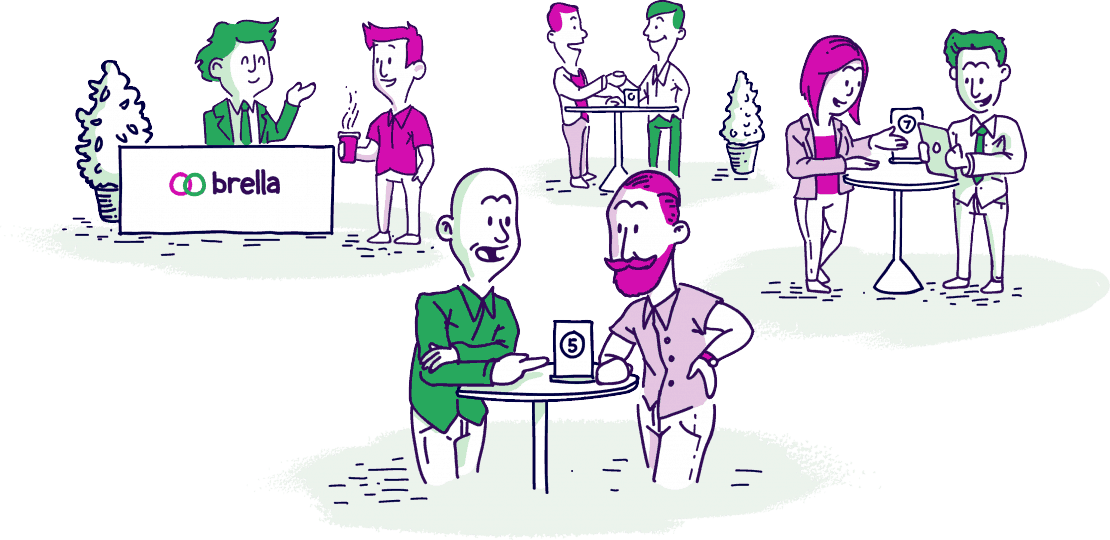
 by:
by: 
