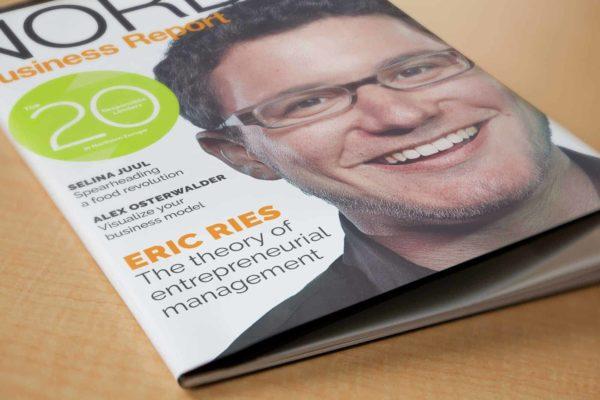23Sep2018
Are you ready? Only a few days left until the best business days of the year at NBForum 2018! If you cannot be in Helsinki for our event this year, you can also join us through our live stream option.
Our live stream service is our native viewing platform. When you buy a license to access the broadcast, you are able to watch the full conference live as well as most of the sessions on-demand for 30 days after the event (excluding the VIP and President Obama’s session).
However, we have put together some useful information that we hope will help you enjoy the experience at its fullest. These 5 tips for live stream users will help you get ready for the upcoming days!
1. Make a plan
To ensure you get the most out of your live stream experience and the content that we provide, we suggest that you make a plan and define your goals for the event days. Planning will help you dedicate your time and attention to what’s most important to you.
Get to know our speakers and the themes of the event by reading speaker profiles and our Speaker Spotlight blogs one more time. Then, go through the schedule and set up calendar reminders for sessions that you don’t want to miss (especially those that are only available live).
With a thorough plan, you can engage with the live stream broadcast like a tailored coaching session that will help you put your ideas into action! Next, set a goal for Nordic Business Forum 2018: under the title Goals for NBForum 2018, write down 1-3 (or more) outcomes that you want to achieve by watching the event? What would you like to improve or change in your business or professional career?
2. Network through Brella!
One of the most unique experiences at our events is the unparalleled opportunity to network with a large pool of C-level business executives and like-minded business people. This is also available to all our live stream viewers! As a live stream user, you can benefit from a dedicated channel on our official networking app called Brella. It is available for both smartphones and desktop users! With Brella, you can arrange virtual meetings with other live stream viewers in 5 easy steps:
1. Download the app on Google Play or the App Store, or use the desktop version at next.brella.io
2. Enter event code nbflive2018
3. Choose your offer and ask
4. Browse through your curated prospect list
5. Book meetings
If the meeting is confirmed, Brella’s scheduling system will open an in-app chat window for you to exchange contact information. Read more about using Brella here. Happy virtual networking!
3. Use the event app to engage and discuss
Our official NBForum 2018 event app can be used as an event-only social media tool to easily engage, influence, and discuss! You can share your ideas and photos, send direct messages to other attendees, ask questions, and give us feedback!
Being active will actually pay off: we will give away a free ticket to either NBFSweden 2019 or NBFNorway 2019 to the most active seminar guest or viewer based on the app “Leaderboard”! The winner gets to choose the event. So, share, discuss, and engage to get to see Simon Sinek and Isabella Löwengrip and many other amazing speakers next year!
Did you know that you can use our app to ask questions from the speakers during their Q&A sessions? Anyone watching the live stream may send questions to the speakers through our Nordic Business Forum app.
Here’s how it works:
1. Download the event app for iOS or Android
2. Enter your email address and set up your account
3. Navigate to “More” along the bottom main menu
4. Select “Q&A: Ask the speaker”
5. Enter your question and your name (optional), then click “Send”
6. View, comment, and vote on other questions
The event moderator will pick some questions to ask the speakers whose sessions have time allotted for open questions
4. Join #NBForum2018 on social media
We love to see the #NBForum2018 discussion flowing on social media! Ideas come alive when they’re shared, right? Share your insights, discuss the event themes, and engage with other attendees and live stream viewers by following and using the official hashtag #NBForum2018 on Twitter, Facebook, LinkedIn, and Instagram!
If you need a little encouragement… We have a similar competition for social media users. The attendee or viewer with the most retweeted tweet with the official event hashtag on Twitter will receive a free ticket to either NBFSweden 2019 or NBFNorway 2019!
5. Enjoy the experience live, on-demand, and with virtual reality!
Not able to see all the speeches live? Worry not! With your live stream license comes access to watch most of the content as on-demand videos for 30 days after the event. This will let you stop, rewind, and play the speeches as you wish, which can help you when revising your notes and ideas.
If you are the happy owner of a virtual reality (VR) headset, we are excited to announce that we offer a virtual reality experience for all our live stream viewers at no additional cost! Read more about VR here.
Most importantly, have fun, relax, and enjoy every minute! We are happy to have you as a part of the unique experience. We’d like to encourage you to make the most of your time by enjoying the learning and networking opportunities – after all, that’s what NBForum 2018 is all about!
Log in here to start watching on Wed Sept 26th at 12:00 EEST.
No live stream license yet? Don’t worry, we’vegot you covered! Check out our live stream options to tune in from anywhere. Get your license now to make sure you’re all set for #NBForum2018 on 26-27th September!

 by:
by: