Attending Nordic Business Forum 2024 Online
25-26 September 2024, Messukeskus, Helsinki, Finland
We warmly welcome you to virtually attend Nordic Business Forum 2024!
On this page, you will find all the relevant information about your online attendance at the Nordic Business Forum 2024.
Are you attending the event in person and have a regular, VIP, or First Class ticket? You can find the dedicated guide here.
Key Dates
Below are the key dates to keep in mind. Some dates apply to NBF 2023 and NBF 2024 customers. Check which dates apply to you.
Please not that these dates are only applicable for NBF 2024 license customers.
- September 2024 – The event platform Brella opens
- 16 September 2024, from 00:00 to 22 September 09:00 (UTC +3) – Livestream test period when you can watch a test stream from the player.
- 23 September 2024, from 12:00 to 14:00 (UTC +3) – Second livestream test. Please remember that this is the day before the event, our customer service team may experience high demand. To prevent any last-minute hiccups, we highly recommend testing on September 19th.
- 25 September 2024 – Nordic Business Forum 2024 first day
- 26 September 2024 – Nordic Business Forum 2024 second day
- 25 December 2024 – The last day to watch event recordings
Joining Brella
The event live stream will be available on an online platform called Brella. The event platform will open closer to the event. You will receive a unique invitation to join by email.
When you get the invitation, follow these steps to log in:
- Log in to Brella through the unique join link we emailed you.
- Create a profile. You can use your existing credentials if you have used Brella before with the same email.
- Start booking meetings with other online attendees, and enjoy the live stream on the event days!
Watching the Speeches
You can enjoy all the presentations live through the “Stream” tab in Brella.
Between the main stage sessions, you can watch interviews covering the event themes with our speakers and event guests.
You can find the up-to-date and detailed schedule for the presentations on our agenda page.

Networking
1. Set up your profile. Fill in your profile to make the most of the Brella AI-powered matchmaking. You can also choose when you are open to networking and when you are not.
2. Update your networking preference. Pick the areas of interest that are most relevant and valuable to you. You can also select whether you want to focus on networking or if you are looking to buy or offer products or services.
3. Start booking meetings. You can start booking 15-minute meetings with other online attendees as soon as the platform opens. You can see the other attendees on the ‘People’ tab. Check Brella’s recommendations of people who match your interests, or simply browse through the profiles.
Continue Learning with recordings
The recordings of the presentations will be available for 90 days after the event on the Brella Platform.
On the Brella, you can watch the recording and keep on connecting with other event participants, exchange ideas, and maximize your learning experience.
We encourage you to make the most of the world-class content and revisit the presentations after the event!
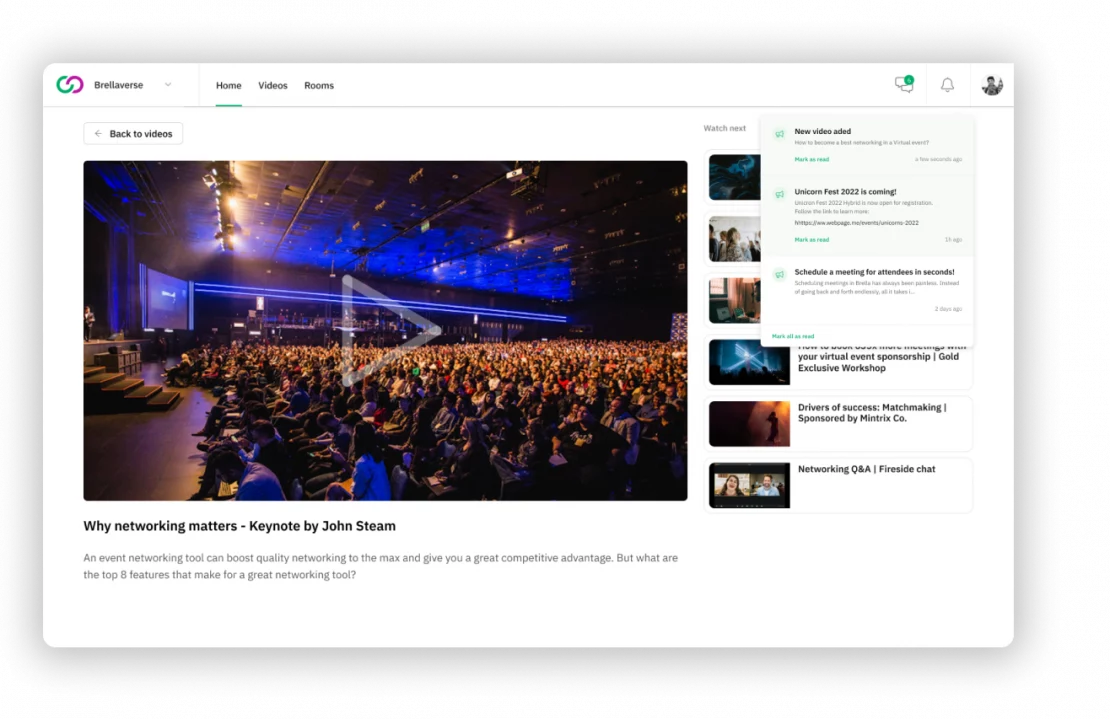
Need Simultaneous Interpreation?
Professional interpreters from Delingua Language Services offer translations of the main stage presentations into Finnish and Estonian.
You can access the interpretation audio track simply by selecting broadcast A and the preferred language from the dropdown menu in the player.

Check These Technical Tips
- You do not need to download anything to view the live stream. The video plays automatically in your browser. We recommend using Google Chrome as your browser to ensure the best possible experience.
- You need a minimum of 10Mb/10Mb Internet speed for clear video quality. You can check your current speed at http://www.speedtest.net
- For a stable connection, we recommend using an Ethernet cable to connect to your internet during the live stream. Wi-Fi may also work well, but an Ethernet connection will be much more reliable. Please note that Nordic Business Forum is not responsible for any data connection charges related to your viewing on mobile devices or from alternative platforms or services.
- Check the sound and screen resolution on your live stream viewing device before the event. Ensure that the volume levels and brightness settings are adjusted to suit the room where the live stream will be displayed.
- You can test the live stream whenever you have logged into Brella. An introduction video that you can use for testing can be found on the “Stream” tab.
- You can select the video quality from the dropdown menu in the player. We suggest you test which works best for you and your video quality.
Frequently Asked Questions
What is the next event that is available for streaming?
The next event that is available for streaming is Nordic Business Forum 2024, organized on the 25th and 26th of September 2024.
How can we watch the recordings?
Full replays of the speeches become available on the Brella platform on the day after the event (the 29th of September). There, you can enjoy the event recordings for 90 days (until the 26th of December).
I am not hearing audio or seeing video
If you do not see the video or hearing audio, make sure you have clicked the play button on the video player. If you still have issues, try refreshing your screen by pressing the F5 key (or Command-R on a Mac). If refreshing your screen does not work, try another web browser (we recommend Google Chrome or Mozilla Firefox).
The video is playing but I do not have audio
If you are seeing video but not hearing audio make sure the audio on the video player is turned on. To access the audio click on the speaker at the lower left side of the video player. If you are still not hearing audio, make sure your system audio settings are correct.
I have audio but cannot see the video
If you can hear the audio, but cannot see the video try refreshing your screen by pressing the “F5” key (or Command-R on a Mac). If refreshing your screen does not solve the issue, try clicking the “HD” button at the bottom right side of your screen and selecting a lower bitrate. If the issue still persists, try using another web browser (we recommend Google Chrome or Mozilla Firefox).
My video keeps buffering
If you are having issues with buffering, drag your mouse cursor over the bottom right of the video player where you see the “HD” button. Once you click the “HD” button, you will be able to choose the quality of your stream. Choose the best quality bitrate that your internet connection can handle.
I'm experiencing other playback issues
Most content on IBM Watson Media plays automatically. You should be able to view live streams and recorded videos without installing any additional software or doing anything special. If you are experiencing any issues watching content on IBM Watson Media, please read the problems and solutions from their official help page: https://support.video.ibm.com/hc/en-us/articles/207851767-Viewing-troubleshooting-steps
Can't find what you're looking for?
Head over to frequently asked questions (FAQ) to find out everything that you need to know about attending Nordic Business Forum. Our customer service is also happy to help you with any additional questions or concerns!
Don't have tickets yet?
Our event is the perfect platform to connect with like-minded individuals and expand your knowledge and skills. So what are you waiting for? Take action and secure your spot today! Tickets are selling fast, and you don’t want to be left out.