Watch NBF 2025 Live with a Group in One Location
Host your exclusive screening of NBF 2025
Curate a unique event for your stakeholders
Watch live or on-demand for 90 days






Organize Your Own NBF Event
Host an exclusive screening of the NBF 2025 for your employees, customers, or partners at a location of your choice
With the Group Livestream, you can show the live stream of the Nordic Business Forum 2025 on September 24-25 to multiple viewers in the same location. The license is not limited to live streaming, but it also allows you to show the recordings to a group of people. This livestream product is perfect for organizations hosting an event centered around NBF, such as innovation hubs, trade unions, business schools, and coworking spaces.
No matter if you organize the event for your team of five or a company of hundreds, the minimum requirement is a device to watch the live stream together in one location. You can watch it from your phone or laptop, TV connected to a computer or even set up a grand auditorium with a cinematic ambiance. It is entirely up to you to tailor the experience according to your needs and available resources, making it unforgettable for everyone involved.

Live and On-Demand

The Nordic Business Forum full event recordings will remain accessible on the Brella Platform for 90 days post-event.
You can watch them on-demand with a group, just like the live broadcast, allowing you to host events with both live streams and recordings.
Please note that only one group screening can happen at a time with the Group Livestream, but you can organize multiple group viewings within the 90-day on-demand period.
We encourage you to make the most of the product and revisit the presentations after the event!
See the Quality
Don’t just take our word for it. Right here, we’ve got a video player ready to show you exactly the quality and engagement level we’re talking about. Press play and get a glimpse of the clarity and impact our live event can bring directly to your team.
Get your License Now
Group Livestream
For watching the Nordic Business Forum 2025 live stream or the recordings to multiple viewers in one same location.
2590 € + VAT % Save 600 €
The price is valid until 23.5.2025, 23:59 EET.
Gather all the participants in one location and watch the event together. Your very own mini-NBF.
Experience inspiring keynotes and discussions from the main stage.
Break language barriers with simultaneous interpretation in Estonian and Finnish.
*Simon Sinek for 7 days.
Good to know:
-
Several payment methods Invoice, online banks, credit card. You can also choose to be invoiced within 30 days or 90 days.
-
Transparent pricing policy The website price is always the best possible price. No need to search for discount codes or wait for last-minute deals. The amount of tickets in each category is limited.
Nordic Business Forum’s type of physical events are always taxed with the local VAT of the country where the event is organized (no matter whether the customer is a consumer or a company and from any country).
Frequently Asked Questions
Where we can watch the livestream and recordings?
The event live stream will be available on the online platform Brella. The event platform will open approximately three weeks before the event. You will then receive a unique invitation link by email.
How can we watch the recordings?
Full replays of the speeches become available on the Brella platform on the day after the event. You can enjoy the event recordings there for 90 days.
I have audio but cannot see the video
If you are seeing video but not hearing audio make sure the audio on the video player is turned on. To access the audio click on the speaker at the lower left side of the video player. If you are still not hearing audio, make sure your system audio settings are correct.
You can also try switching to alternative broadcast channels. Our official broadcast has three channels, labeled A, B, and C. Try switching between them to see if the problems resolve themselves.
I am not hearing audio or seeing video
If you can hear the audio, but cannot see the video try refreshing your screen by pressing the “F5” key (or Command-R on a Mac). If refreshing your screen does not solve the issue, try clicking the “HD” button at the bottom right side of your screen and selecting a lower bitrate. If the issue still persists, try using another web browser (We recommend Google Chrome or Mozilla Firefox).
If you are seeing video but not hearing audio make sure the audio on the video player is turned on. To access the audio click on the speaker at the lower left side of the video player. If you are still not hearing audio, make sure your system audio settings are correct.
You can also try switching to alternative broadcast channels. Our official broadcast has three channels, labeled A, B, and C. Try switching between them to see if the problems resolve themselves.
My video keeps buffering
If you are having issues with buffering, drag your mouse cursor over the bottom right of the video player where you see the “HD” button. Once you click the “HD” button, you will be able to choose the quality of your stream. Choose the best quality bitrate that your internet connection can handle.
If you are seeing video but not hearing audio make sure the audio on the video player is turned on. To access the audio click on the speaker at the lower left side of the video player. If you are still not hearing audio, make sure your system audio settings are correct.
You can also try switching to alternative broadcast channels. Our official broadcast has three channels, labeled A, B, and C. Try switching between them to see if the problems resolve themselves.
Network Configuration Requirements for Viewers
If you’re watching from a network that has a strict firewall service in places, such as a school or a corporation, they may need to whitelist a few domains for them to watch the event.
You can find the detailed instructions from IBM Video website: https://support.video.ibm.com/hc/en-us/articles/207852107-Opening-Firewall-or-Proxy-Ports-for-IBM-Watson-Media-Broadcasting-and-Viewing
Browser requirements for viewers
To watch an event live, please ensure you have the following:
System Requirements:
Windows 7 or higher, Mac OS X 10.6 or higher
Supported desktop browsers:
Google Chrome 45+
Mozilla Firefox 49+
Safari 10+
Microsoft Edge 15+
Supported mobile browsers:
Chrome 45+, Safari 10+ (iOS)
Internet Connection:
5-10mbps download speed is recommended. Check your connection at www.speedtest.net.
Please make sure that your device or browser is not blocking cookies, JavaScript, or cross-site tracking, Adblockers, antivirus and firewall software, and VPN services can cause issues for the end-users.
How to enable cross-site tracking in Safari
How to enable Javascript on you Browser
How to enable Cookies on your Browser
I'm experiencing other playback issues
Most content on IBM Watson Media plays automatically. You should be able to view live streams and recorded videos without installing any additional software or doing anything special. If you are experiencing any issues watching content on IBM Watson Media, please read the problems and solutions from their official help page: https://support.video.ibm.com/hc/en-us/articles/207851767-Viewing-troubleshooting-steps
If you have any more questions, please feel free to look at our Group License User Guide.
If you cannot find what you’re looking for, our customer service team will help you every weekday from 09:00 to 16:00 Finnish time (EET/UTC+2).
You can chat with us, email us at info@nbforum.com or call +358 20 775 1390.